Part 7 – MaxScale Configuration continued
This multi-part series breaks down each section into easy logical steps.
If you have not completed part 1, start here.
MaxScale Configuration
To allow MaxScale to process database connections, we must set up a listener and a service.
It is possible to have a number of listeners and services to support different backend configurations but in this current use case. We are going to create one of each.
Service
To create the service we will use the maxctrl command:
maxctrl create service Application-Service readwritesplit user=maxscale_user password=aBcd123_Once we have created the service we can add in to it the backend database servers that are linked to this service:
maxctrl link service Application-Service server1
maxctrl link service Application-Service server2
maxctrl link service Application-Service server3Whilst we are configuring the service we are going to add some additional settings:
maxctrl alter service Application-Service \
transaction_replay=true \
transaction_replay_max_size=128M \
transaction_replay_attempts=10 \
transaction_replay_retry_on_deadlock=true \
master_reconnection=true \
master_failure_mode=fail_on_write \
causal_reads=fast \
master_accept_reads=trueYou can check that the service is running:
maxctrl list servicesWhere you should see some output like this:
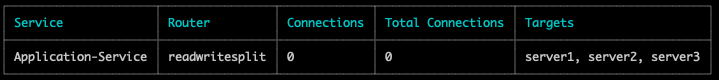
Listener
The listener is used to link a port connection to the service we just created:
maxctrl create listener Application-Service Application-Listener 3306 address=0.0.0.0We have created this listener on the default MariaDB port of 3306. You can check the output by running:
maxctrl list listenersYou should see a result similar to this:
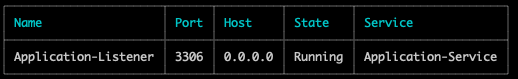
Other configuration
To help ensure our MaxScale service is well configured, we are going to alter the Server Monitor. This is to allow automated failovers, cooperative monitoring, disk space monitoring and decrease the monitor interval:
maxctrl alter monitor Server-Monitor \
enforce_simple_topology=true \
enforce_writable_master=true \
enforce_read_only_slaves=true \
auto_failover=on \
auto_rejoin=true \
cooperative_monitoring_locks=majority_of_running \
disk_space_check_interval=20000ms \
switchover_on_low_disk_space=true \
disk_space_threshold=/:80 \
monitor_interval=1000msNow that our MaxScale Server is ready to take connections, we can test it with Sysbench in Part 8.
Part 1 | Part 2 | Part 3 | Part 4 | Part 5 | Part 6 | Part 7 | Part 8 | Part 9
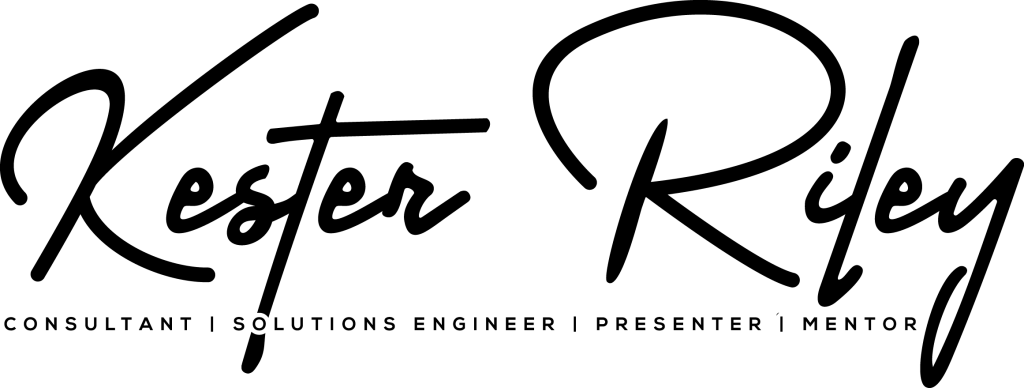

Leave a Reply
You must be logged in to post a comment.