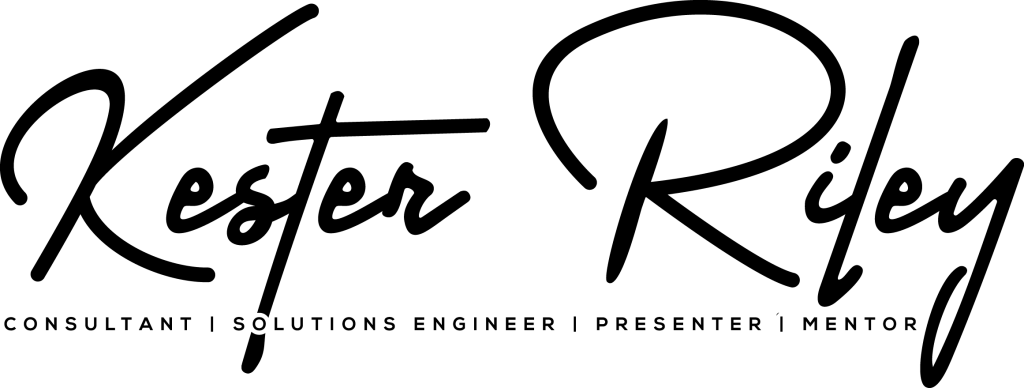

The Journey Begins Here
-
MariaDB – Continuous Availability
CONTINUE READING: MariaDB – Continuous AvailabilityIs it possible to have continuous availability in your data layer? It is critical to almost every organisation that their data is available and serves the needs of the business and customers at every moment of every day. The 9’s of Uptime Many people claim they have five 9’s of uptime and then a few…
-
MariaDB MaxScale - Replica Rebuild – Part 1
CONTINUE READING: MariaDB MaxScale - Replica Rebuild – Part 1Part 1 – Install MaxScale This multi-part series breaks down each section into easy logical steps. MaxScale MaxScale is a fantastic product produced by MariaDB, which has, over time, been developed into a must-have tool for anyone running MariaDB. It is unfair to think of it as ‘just’ a database proxy as it brings with…
-
MariaDB MaxScale – High Availability – Part 1
CONTINUE READING: MariaDB MaxScale – High Availability – Part 1MaxScale is a fantastic tool to bring high availability to your database layer, but, it is also important to make sure your MaxScale server is not a Single Point of Failure (spof). To protect against this, you can run two, or more MaxScale servers and configure your application to connect to them both without the need…
-
Load Testing MariaDB Through MaxScale: Using Sysbench
CONTINUE READING: Load Testing MariaDB Through MaxScale: Using SysbenchKester Riley walks through how to use Sysbench to load-test a MariaDB cluster through MaxScale. He explains how to prepare a test database, run OLTP workloads via MaxScale, and interpret the results — offering a practical, hands-on approach for benchmarking.
-
MaxScale Multiplexing and Caching – Part 8
CONTINUE READING: MaxScale Multiplexing and Caching – Part 8Riley closes the series by summarizing the essential principles for building a high-concurrency MariaDB architecture with MaxScale. The author distills the practical lessons from all previous parts into clear, actionable guidance, covering thread tuning, backend sizing, multiplexing safety, caching strategy, and how to balance performance with correctness.
-
MaxScale Multiplexing and Caching – Part 7
CONTINUE READING: MaxScale Multiplexing and Caching – Part 7In one of the most important parts of the series, the author highlights situations where multiplexing or caching can produce incorrect results or degrade performance. Kester Riley outlines common session-dependent patterns, subtle edge cases, and operational risks that engineers must understand before enabling MaxScale’s most powerful features.
-
MaxScale Multiplexing and Caching – Part 6
CONTINUE READING: MaxScale Multiplexing and Caching – Part 6Riley examines MaxScale’s caching engine, explaining how SELECT queries can be served from memory instead of the database to reduce latency and offload workload. The author details TTL behavior, invalidation rules, thread-level vs global caching, and practical scenarios where caching provides significant gains.
-
MaxScale Multiplexing and Caching – Part 5
CONTINUE READING: MaxScale Multiplexing and Caching – Part 5In this in-depth exploration, Kester Riley illustrates how MaxScale’s multiplexing system allows many client sessions to share far fewer backend connections. The author breaks down when multiplexing excels, where it becomes fragile, and how to design workloads so that they benefit rather than break under connection sharing.
-
MaxScale Multiplexing and Caching – Part 4
CONTINUE READING: MaxScale Multiplexing and Caching – Part 4Here, Riley shifts from theory to practice with a detailed walkthrough of how to tune MaxScale for production. The author outlines key configuration parameters, how they interact under pressure, and how to balance multiplexing, pooling, and timeouts for maximum stability in diverse traffic patterns.
-
MaxScale Multiplexing and Caching – Part 3
CONTINUE READING: MaxScale Multiplexing and Caching – Part 3Kester Riley continues by breaking down how MaxScale manages backend connections and why understanding the relationship between threads, connection pools, and database capacity is essential. The author provides practical formulas and real-world sizing guidance to help ensure stable performance under demanding workloads.
-
MaxScale Multiplexing and Caching – Part 2
CONTINUE READING: MaxScale Multiplexing and Caching – Part 2In this part, the author dives into the internal threading model that powers MaxScale’s efficiency. Riley explains how worker threads execute client sessions, why thread count must align with underlying CPU cores, and how proper thread configuration can dramatically improve throughput and reduce contention in high-load environments.
-
MaxScale Multiplexing and Caching – Part 1
CONTINUE READING: MaxScale Multiplexing and Caching – Part 1Kester Riley opens the series by laying out the core challenge behind modern MariaDB workloads: how to handle thousands of concurrent connections without overwhelming the database. The author explains why MaxScale sits at the heart of solving this, and introduces the key themes of the series, connection multiplexing, intelligent caching, thread optimization, and real-world performance…
-
Running MariaDB on VMware: A Comprehensive Guide & Best Practices
CONTINUE READING: Running MariaDB on VMware: A Comprehensive Guide & Best PracticesVirtualising MariaDB on VMware vSphere / ESXi unlocks major benefits — like scalable provisioning, high availability, and more efficient hardware utilization. But without careful tuning, databases can suffer from latency, I/O bottlenecks, and resource contention. In this guide, Kester Riley outlines a holistic approach to building MariaDB VMs for performance and reliability.